Manage User Accounts
Printanista Workflow offers many features to help you easily manage tasks related to user accounts that can be very time-consuming.
Each time a user prints, Printanista Workflow gathers the user data and compares it to the existing user database:
- If a matching account is found, Printanista Workflow then applies rules to determine if the user can print to the selected device.
- If a matching account is not found, the user data is added to the database automatically and any default settings are applied immediately.
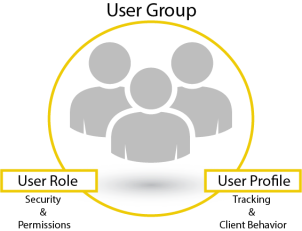
Key terms to know when managing users are:
- User Role – defines the tasks a user can perform and the options a user can see within Workflow. Each role defines a set of a policies that determine the user's ability to perform specific Administrative tasks.
- User Profile – determines if print jobs are tracked, defines the pricing, allowances, limits, and job options and also determines the fields that appear in the Workflow Client.
- User Group – applies a User Role and user Profile to all members of group, overriding any individual user settings. Take advantage of organization units or security groups from a directory source to establish groups based on existing network structure.
If you are setting up and configuring user accounts for the first time, see Printanista Workflow user processes.
| Manage User Accounts | Create and Modify User Roles | |
