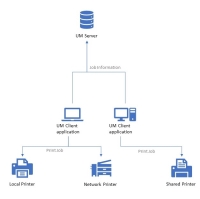Server Print Tracking vs Client Print Tracking
Workflow provides job track and secure print functionality with or without the use of the Workflow Client Application. Choosing whether or not to deploy the Client Application will depend on your requirements and print management goals. Both methods have a variety of benefits. Below is a summary of the major differences.
Full client deployment
- Additional print data collection. With client-side print tracking, Workflowis able to retrieve print job details which are only available from the workstation, and can not be tracked at the server level. Additional print data that the Printanista Workflow client will collect include:
- Job application type (MS Word, Outlook, Chrome, etc)
- Locally connected printers (non networked USB printers) and any print job output through those devices.
- Rules Messaging. The Printanista Workflow Client application provides the ability to configure pop-up messages for users, when using print rules. These pop up messages are used to notify users at the workstation about print rules policies, and help to encourage adherence to your organization's print policies.
- Custom Field Entry. When the use of custom fields is required at the workstation, for the user to provide billing or cost allocation information for print jobs, the client application provides the means to enter that information at the time of print.
- User job costs and print account allocation data. The client application can be configured to provide additional information to users at their workstation, including declining balances based on costs, or pages.
Workflow has traditionally supported a full client deployment method of print tracking. With this method, the Workflow Client application is deployed to all desktops, and each job is tracked from the workstation.
There are a number of benefits to choosing print tracking from the client:
Server only deployment
When print tracking occurs at the server level, only the server software components are required, and no client software is deployed. The jobs are tracked from the print server, as opposed to from each client workstation.
Some benefits to a server only deployment include:
- Simple site assessments
- Straight-forward secure printing implementations
- Silent print tracking and data collection
Server and client deployment
A combination of server and client software is also supported, in the event that a server deployment requires any of the client functionality. An example of this might be where a server-only deployment has been used for the purpose of a 30-day environmental assessment, and then the assessment reveals an opportunity to provide a secure print solution, or a rules-based printing in a permanent, on-site, print management solution. In this case, the client software would help provide advanced feature to support secure printing and print rules messages at the workstation.
Client tracking vs server tracking checklist
| Function | Supported with Server Print Tracking | Supported with Client Print Tracking |
| TECHNICAL FEATURES | ||
Active Directory Support | a | a |
Citrix Server Support | a | a |
| Centralized network deployment | a | a |
Centralized data collection | a | a |
| Centralized administration | a | a |
| Local/LPT/Com/USB print tracking | r | a |
| Scheduled imports | a | a |
| Color/mono tracking at the page level | a | a |
| Track multiple page size with a job | a | a |
| Specify which user to track | a | a |
| Specify which application to track | r | a |
| Specify which users or printers to ignore | a | a |
| Specify applications to ignore | r | a |
| SECURITY FEATURES | ||
| Data encryption | a | a |
| Individual user tracking options | a | a |
| User security profiles | a | a |
| Document name tracking | a | a |
| Multiple authentication methods | a | a |
| REPORTING FEATURES | ||
| Print job level reporting | a | a |
| Print volume reporting | a | a |
| Scheduled report delivery (email) | a | a |
| Job editing and deleting | a | a |
| User and printer groups | a | a |
| PRICING FEATURES | ||
| User and printer level pricing | a | a |
| Application level pricing | r | a |
| Track cost by user-defined paper size | a | a |
| Track cost by square meter/linear feet/square inch | a | a |
| Override pricing with print rules | a | |
| Pricing by printer function | a | a |
| Color and mono per paper size pricing | a | a |
| Cost modifiers | a | a |
| Customizable decimal place setting | a | a |
| ANALYSIS FEATURES | ||
| Automatic user/printer/computer inventory | a | a |
| Track duplex printing | a | a |
| Store detailed information about the print device | a | a |
| Silent print tracking | a | a |
| RULES FEATURES | ||
| Active print job redirection | a | |
| Maximum pages per print job (by user, printer) | a | |
| Maximum pages per print job (by application) | a | |
| Soft or hard print volume limits | a | |
| Hard print volume limits | a | |
| Limits based on job cost, number of pages, number of copies | a | |
| Limits based on user or computer | a | |
| Limits based on application | a | |
| Limits based on any color or number of color pages | a | |
| Enforce multiple page documents to 1 sheet | a | |
| Enforce duplex printing | a | |
| Restrict output by document name | a | |
| Trigger emails by alert conditions | a | |
| Provide print messages at the workstation with rules information | r | a |
| COST RECOVERY FEATURES | ||
| Workstation popup for billing entry | r | a |
| Declining account balances by cost or pages | a | a |
| 1-5 custom input fields for billing entry | r | a |
| Linked custom fields | r | a |
| Restrict custom field access by printer or user | r | a |
| Permit users to override costs | r | a |
| Batch jobs | r | a |
| Snooze jobs | r | a |
| Add validated codes on the fly | r | a |
| Permit the use of non-validated codes | r | a |
| User PIN codes | r | a |
| Interface to accounting software | a | a |