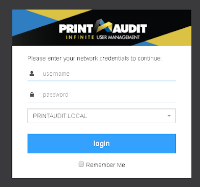Manual Installation Instructions: Deploying the Embedded for Ricoh Xlet application to the MFPs
Deployment Steps
-
Navigate to the Workflow web page.
-
Enter credentials for a user with the Print Audit Administrator Role assigned.
-
Navigate to Embedded from the left menu selection and click on Copiers.
-
Click Create to setup a new copier and ensure the type drop down is set to Embedded for Ricoh Xlet. Enter an easily identifiable name, and the serial number for the device (best obtained from the WIM)
-
If the provided credentials are correct and the application is successfully registered the device editing page will be displayed with additional configuration options.