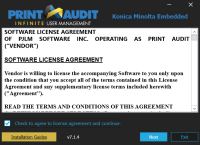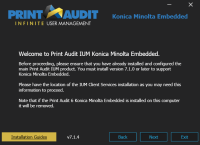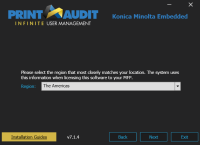Installing the installation package on the server
The installation package for Embedded for Konica Minolta must first be installed on the server before it can be deployed.
Installation Steps
Click Next between each step below to advance through the installation wizard. At any time, you may click Exit to cancel the installation.
- Double click on the Embedded for Konica Minolta setup to launch the installer.
- Accept the license agreement.
- Select Next on the welcome screen
- Confirm the default installation folder or click the ... button to select a different location for the files.
- Choose the connection setting option:
- Use Host Name – Only use this if DNS resolution is supported on the Konica Minolta device
- Use IP Address – This setting is recommended for environments with static IP address assignments or DHCP reserved IP addresses. Changing of an IP addresses will require re-registration.
- Enter the Client services URL.
- Select the appropriate Geographic region.
- Confirm the installation configuration parameters and click Install.
- When the installation is complete, click Done.