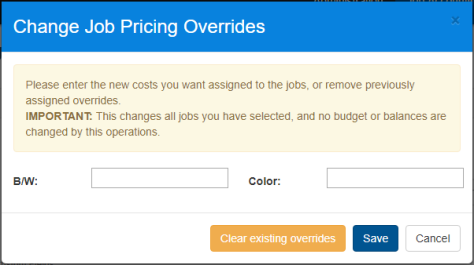Override Job Pricing
You can search for particular jobs within the Accounted Job List and override the job pricing if needed. You can also remove previously assigned price overrides.
IMPORTANT: This changes all jobs you have selected, and no budget or balances are changed by this operations.
- Search for the jobs in the Accounted Job List.
- Select one or more from the Search results that you want to price override.
- Click Update Price Overrides from the bottom of the list.
- You can either enter the override price for B/W and/or Color jobs, or you can click Clear existing overrides to remove previously assigned overrides.
- Press Save when done.